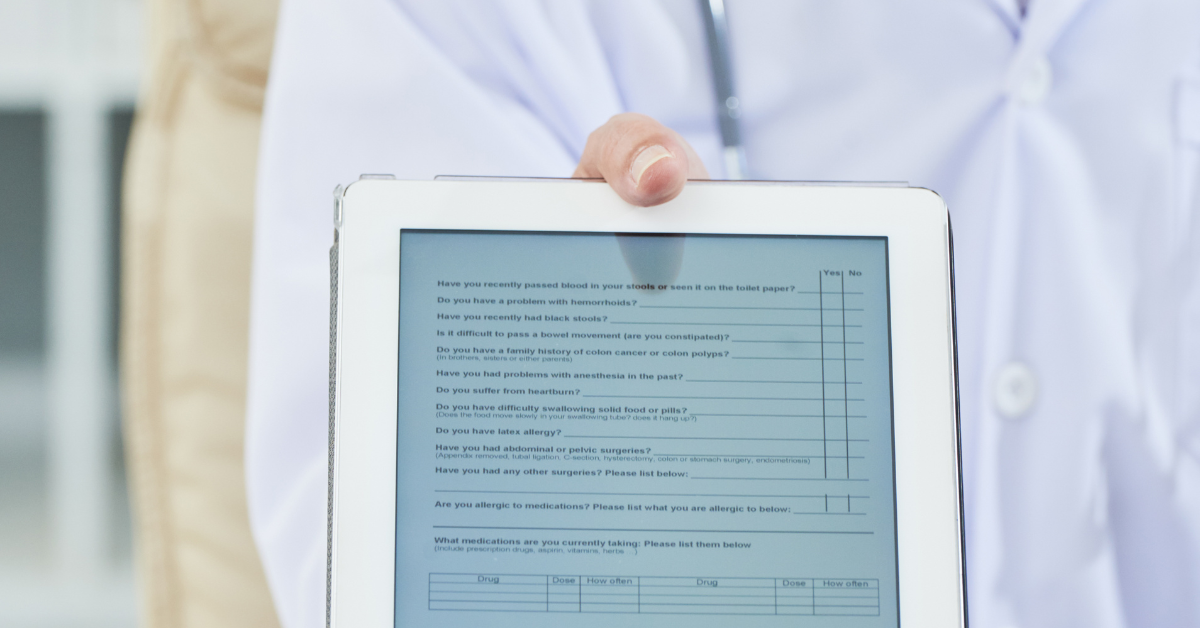Managing your child’s health information has become more streamlined and efficient in today’s digital age. Kids’ digital health records (DHRs) provide a centralized platform to securely store, access, and share essential health data. Here’s a step-by-step guide to effectively using kids’ digital health records.
1. Sign Up on a Trusted Platform
Start by selecting a reliable digital health record platform, such as [platform name, e.g., KidsCur], which offers secure access to your child’s medical history. Register your account using a valid email address and create a strong password to ensure data security.
2. Add Your Child’s Profile
Once registered, create a dedicated profile for your child. Input basic information like their name, date of birth, and any pre-existing medical conditions. This personalized profile will act as a repository for all their medical information.
3. Upload Medical Records
Scan and upload past medical records, including vaccination cards, prescription histories, diagnostic reports, and growth charts. Many platforms allow you to categorize files for easy retrieval. This step helps consolidate all healthcare data in one place.
4. Track Vaccination Schedules

Kids DHR platforms often include automated reminders for upcoming vaccinations. Ensure you input your child’s vaccination history accurately so the system can alert you about pending shots or boosters.
5. Monitor Developmental Milestones
Some platforms provide tools to track milestones like height, weight, and cognitive development. Regular updates will help you and your pediatrician assess your child’s growth and overall well-being.
6. Share Records with Healthcare Providers
Easily share your child’s medical history with doctors through secure links or PDFs. This feature is particularly useful during emergencies or when consulting specialists, ensuring seamless communication and accurate diagnoses.
7. Set Up Reminders for Checkups
Leverage the platform’s reminder system to schedule pediatric checkups and follow-ups. This ensures that you never miss an appointment, contributing to better health management.
8. Leverage Analytics and Reports
Some advanced DHR platforms offer health trend analysis, such as comparing growth patterns or spotting potential concerns. Regularly review these insights to stay informed about your child’s health.
9. Update Records Regularly
Keep the platform updated with new medical data, such as prescriptions, test results, or vaccination details. Frequent updates ensure the record remains a reliable source of information.
10. Educate Yourself About Data Security
Understand the platform’s privacy policies and encryption standards. Use two-factor authentication to enhance security and regularly monitor for any unauthorized access.
Benefits of Using Kids Digital Health Records

- Convenience: Access health records anytime, anywhere.
- Organization: No more searching for misplaced documents.
- Proactive Health Management: Track vaccinations, growth, and milestones effectively.
- Enhanced Communication: Seamlessly share records with healthcare providers.
Final Thoughts
Digital health records empower parents to safely and organizedly manage their children’s health. By following these simple steps, you can ensure that your child’s medical data is well-maintained and easily accessible, helping you provide the best care possible.
Join the future of pediatric health management—visit KidsCur and get started. Sign up now to easily manage digital health records, track milestones, and never miss a vaccination or checkup!